Node.js® is a JavaScript runtime built on Chrome's V8 JavaScript engine.
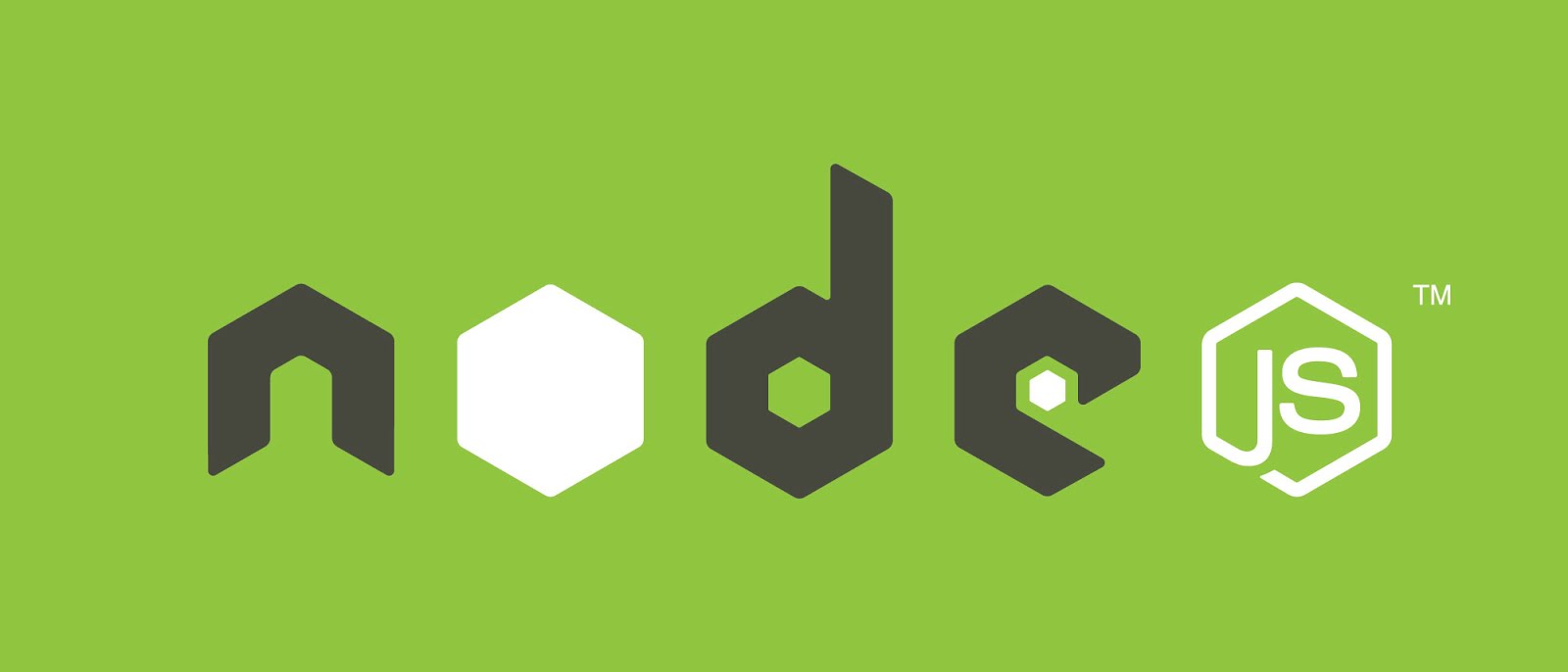
To install Node.js on your Windows, please follow all steps below.
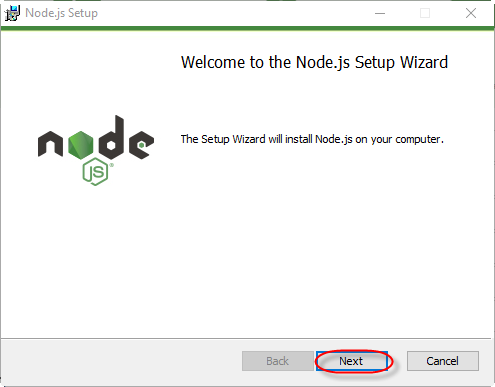
Agree the terms of the software license agreement and click Next:
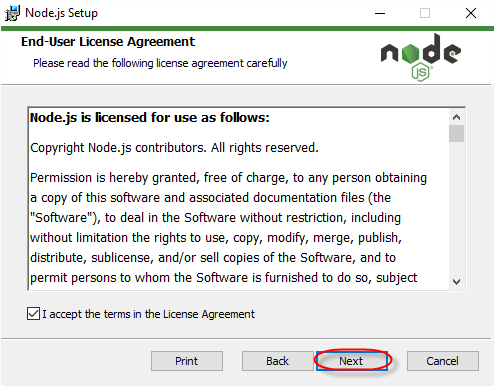
Continue to click Next and Next and then click Install:
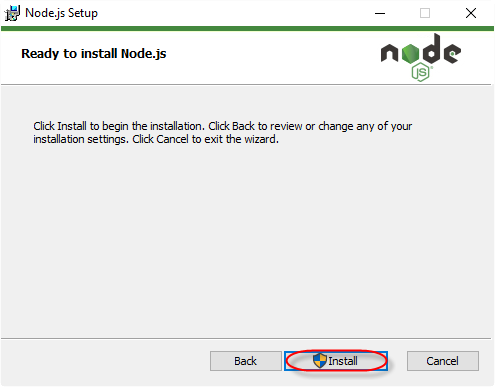
Click Finish:
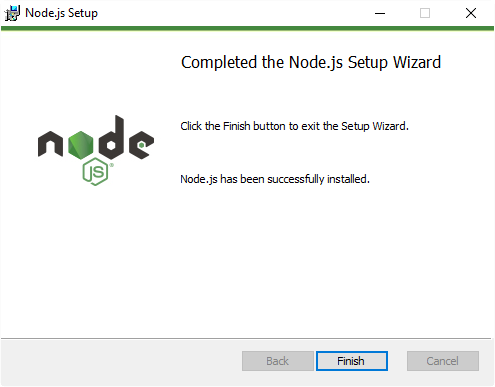
1. Open your CMD and type node --version and npm --version
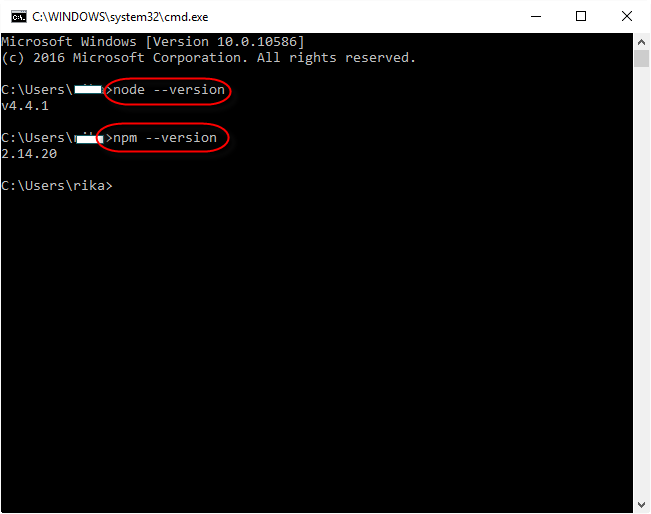
If you see the version of your current Node.js and npm (Node Package Manager) it means that everything is okay.
If you have any questions related to this article, please leave your question on the comment form below. We will try to answer to your question as much as we can.
Thank your for reading our blog.
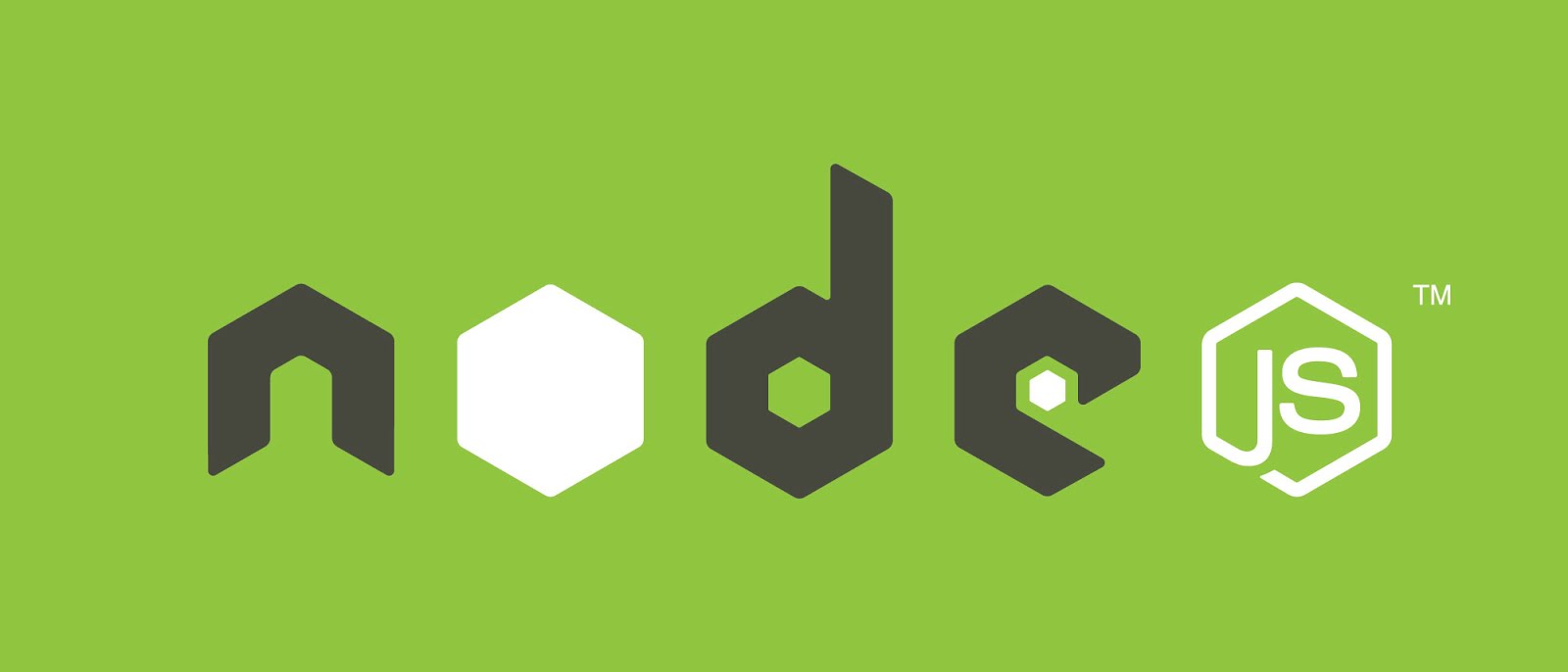
To install Node.js on your Windows, please follow all steps below.
Node.js on Machinetos
1.1. Download Node.js
Go to https://nodejs.org/en/download/ and download Windows Installer (.msi/.exe) (32bits/64bits)
1.2. Install Node.js
Open the file you have downloaded and click Next: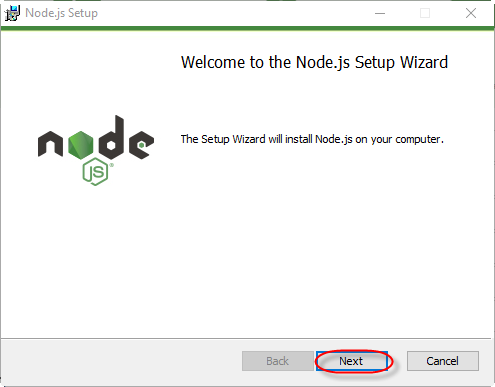
Agree the terms of the software license agreement and click Next:
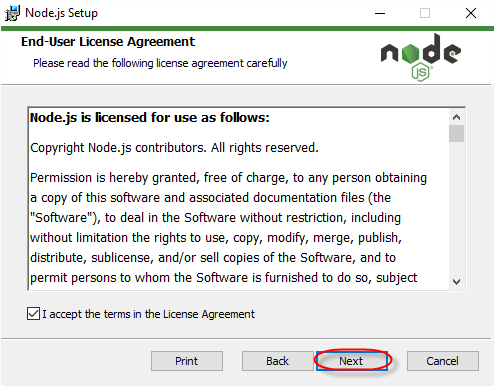
Continue to click Next and Next and then click Install:
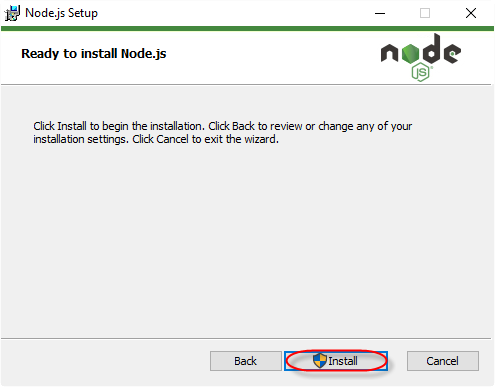
Click Finish:
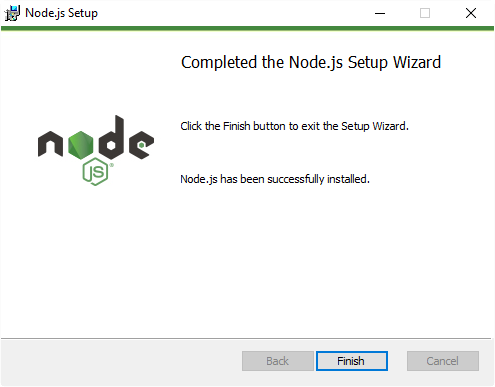
Test Node.js
To make sure that Node.js is installed on you computer we have to test it by the following steps.1. Open your CMD and type node --version and npm --version
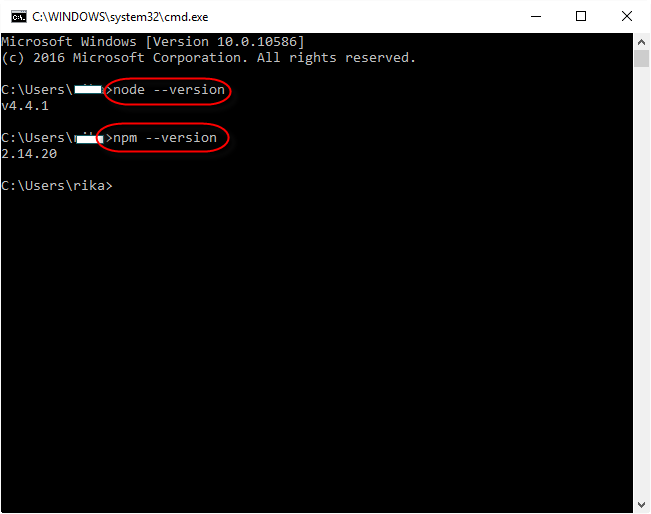
If you see the version of your current Node.js and npm (Node Package Manager) it means that everything is okay.
If you have any questions related to this article, please leave your question on the comment form below. We will try to answer to your question as much as we can.
Thank your for reading our blog.











0 comments:
Post a Comment